Better use of your monitor or TV "Auto" function.
1. Téléchargez l'image dont
la définition correspond à celle de votre moniteur. (Clic droit,
Enregistrer l'image sous...)
1. Download picture which definition matches your monitor one. (Right mouse button, Save image as...)
Normal
Large / Wide
2. Affichez l'image en plein écran, sans bordure, pour que chaque pixel de l'image corresponde à un pixel de l'écran.
2. Display the picture fullscreen, without frame, so that every single picture pixel matches every single screen pixel.
3. Utilisez la fonction de réglage automatique de votre moniteur / téléviseur.
3. Use the automatic setting function of your monitor / TV.
1. Download picture which definition matches your monitor one. (Right mouse button, Save image as...)
Normal
| VGA | SVGA | XGA | SXGA | SXGA+ | UXGA |
 |
 |
 |
 |
 |
 |
Large / Wide
| WXGA | WSXGA | HD+ | WSXGA+ | Full HD | WUXGA | QWXGA | WQHD | WQXGA | ||||
| 1 | 2 | 3 | 4 | 5 | WXGA+ | |||||||
 |
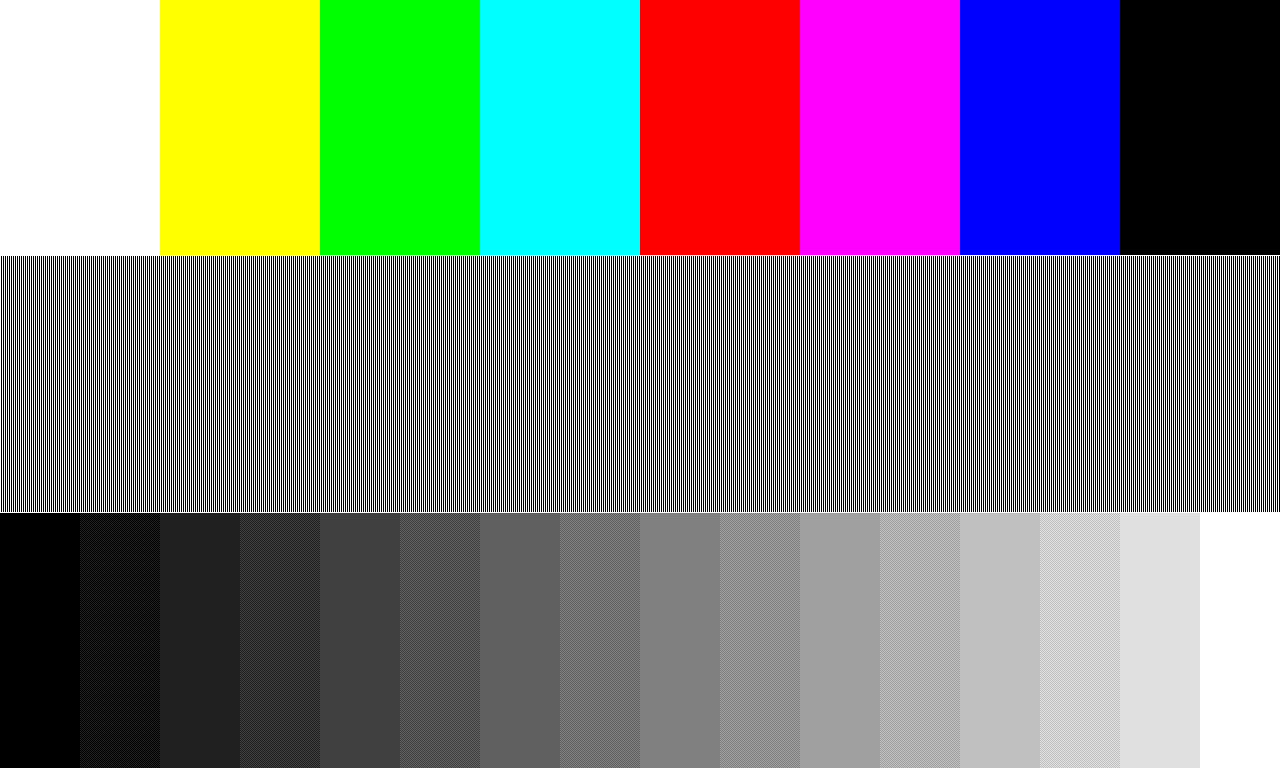 |
 |
 |
 |
 |
 |
 |
 |
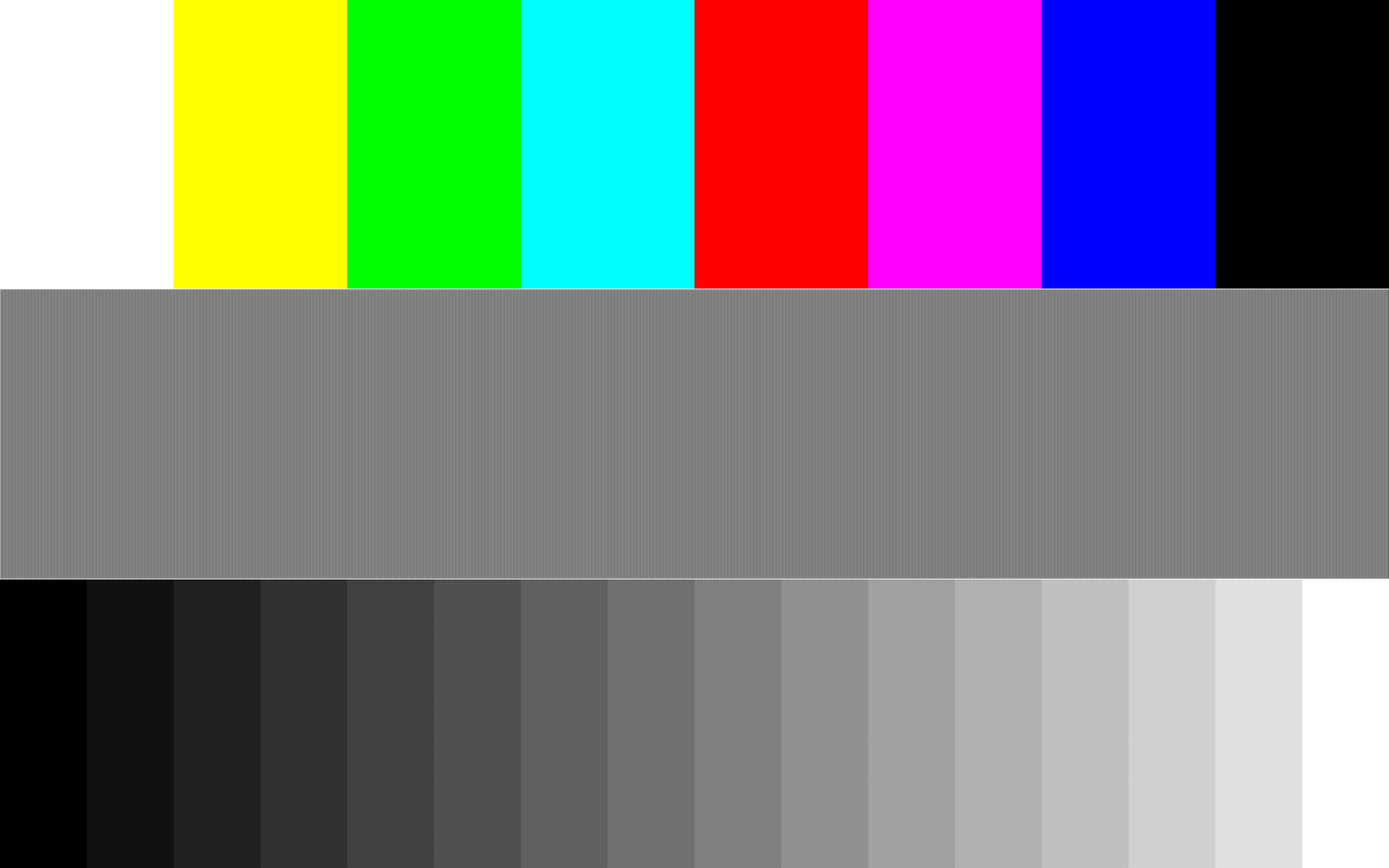 |
 |
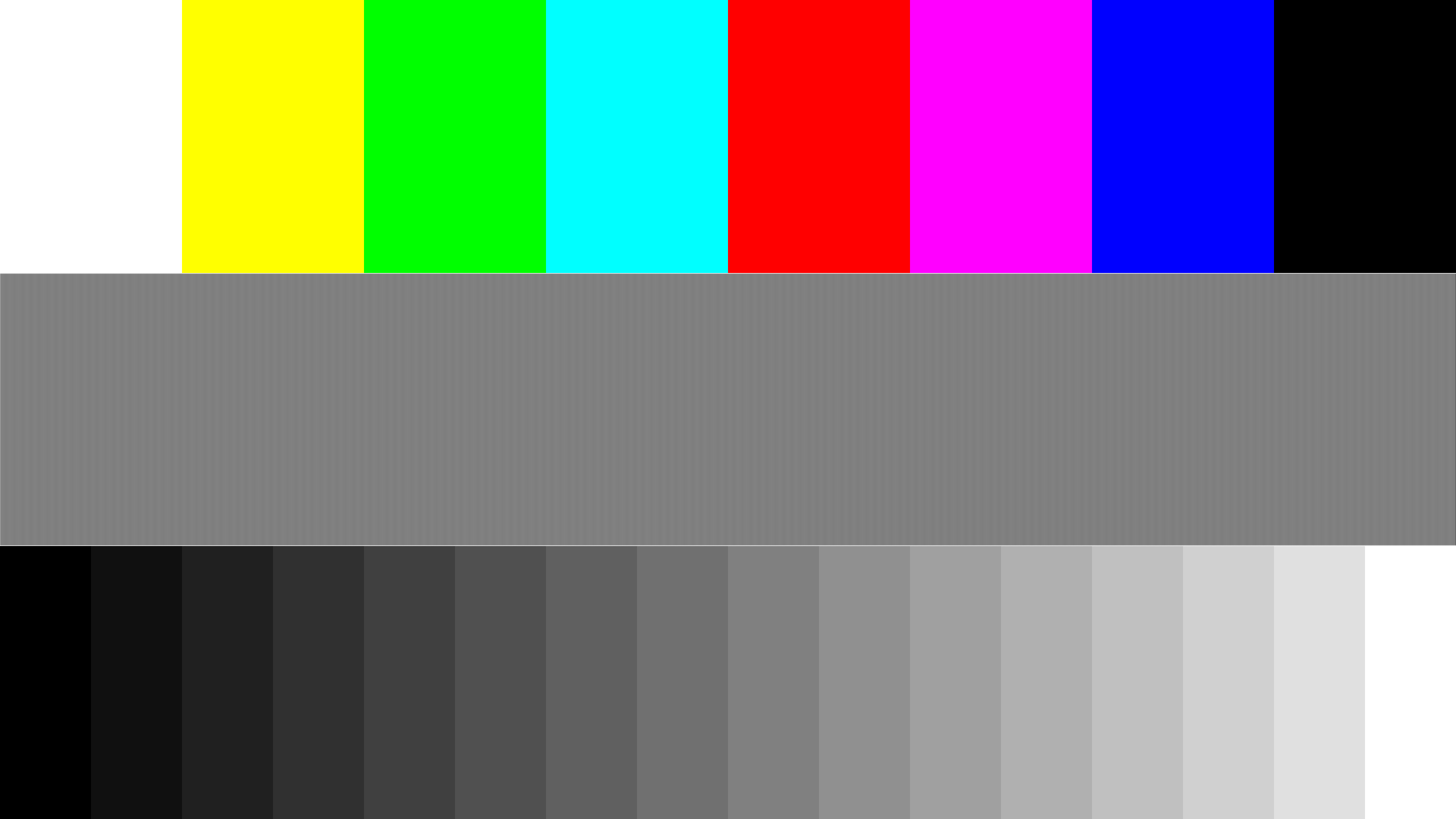 |
 |
2. Affichez l'image en plein écran, sans bordure, pour que chaque pixel de l'image corresponde à un pixel de l'écran.
2. Display the picture fullscreen, without frame, so that every single picture pixel matches every single screen pixel.
3. Utilisez la fonction de réglage automatique de votre moniteur / téléviseur.
3. Use the automatic setting function of your monitor / TV.
| a. Les mêmes images au format X11 Bitmap. | patterns.tar.Z |
| a. Same files in X11 Bitmap format. |
| b. Utilisez la touche F11 pour passer en plein écran. | JavaScript (click to rotate) / CSS |
| b. Use F11 key to switch to fullscreen. |